TandemPad
HIGHLY CUSTOMIZABLE & PORTABLE GAME CONTROLLER
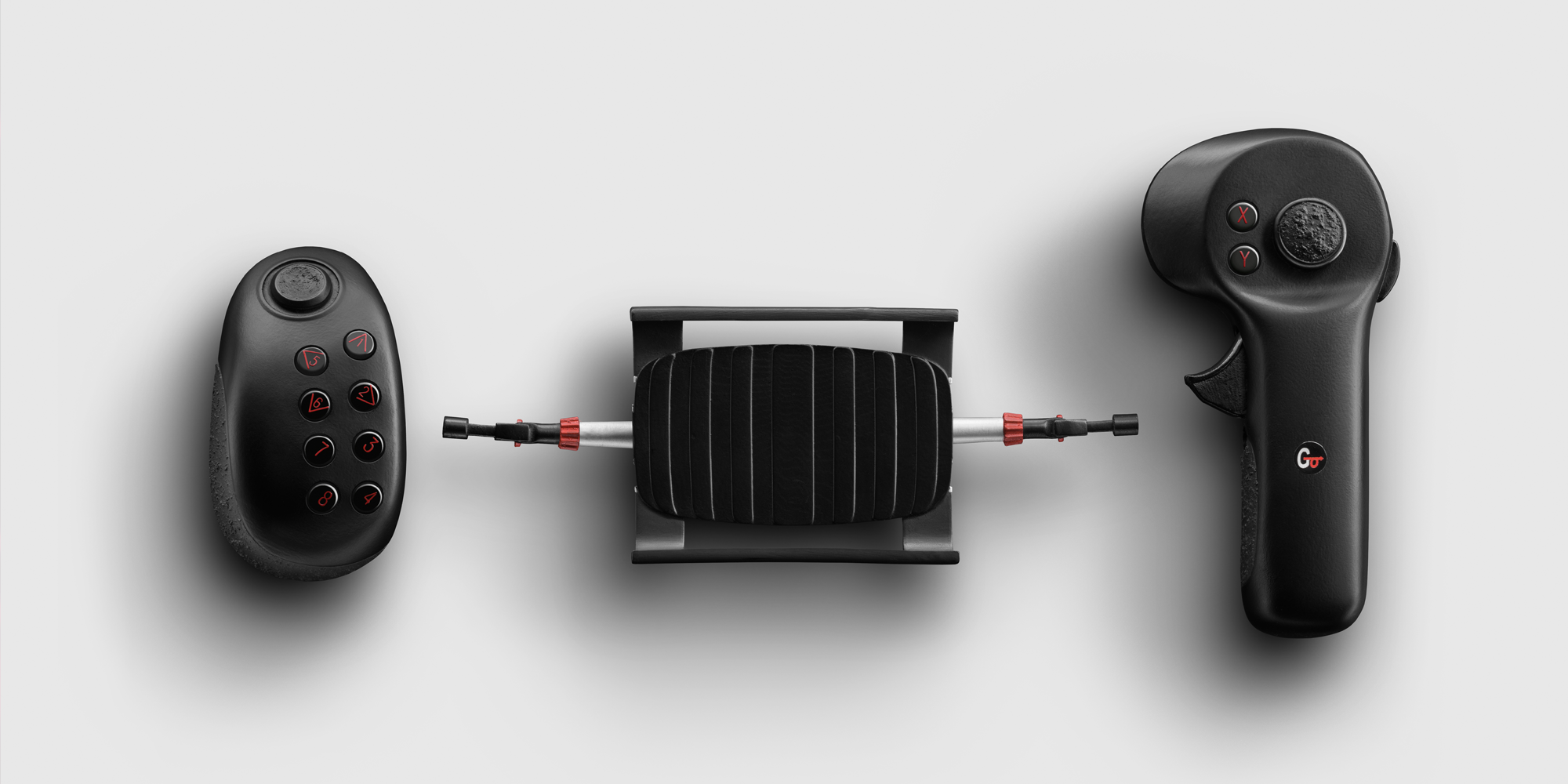
VARIETY OF WAYS
Depending of your needs, preferences, situation

You can use sub-controllers like a classic game-pad ...

... or you can play a bit like with a keyboard & mouse.
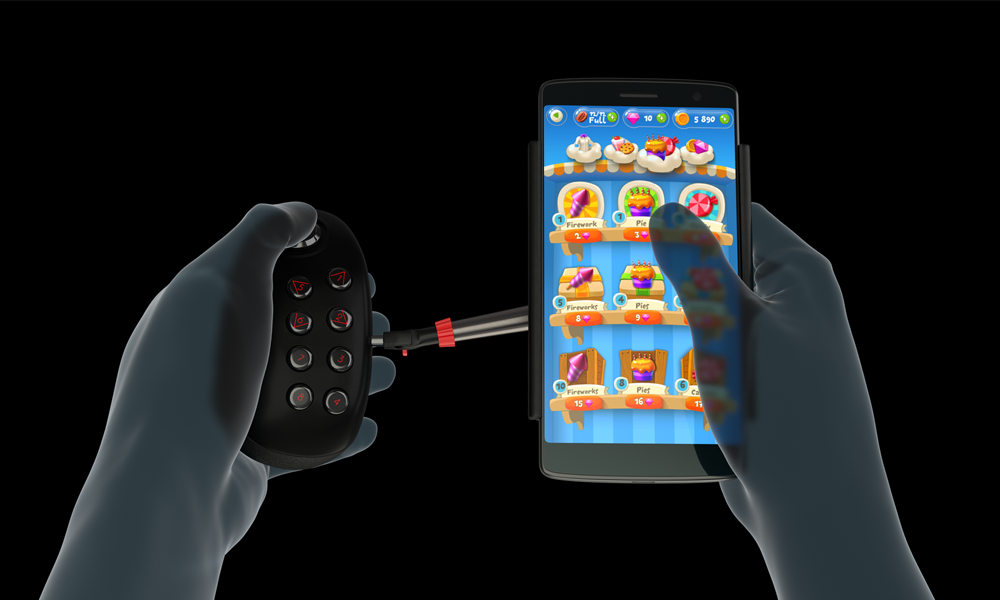
You can use your smartphone as Bunch's virtual extension…

…or as a monitor for a game controlled by Bunch…

…or by Stick, if you're looking for a high precision touchpad.
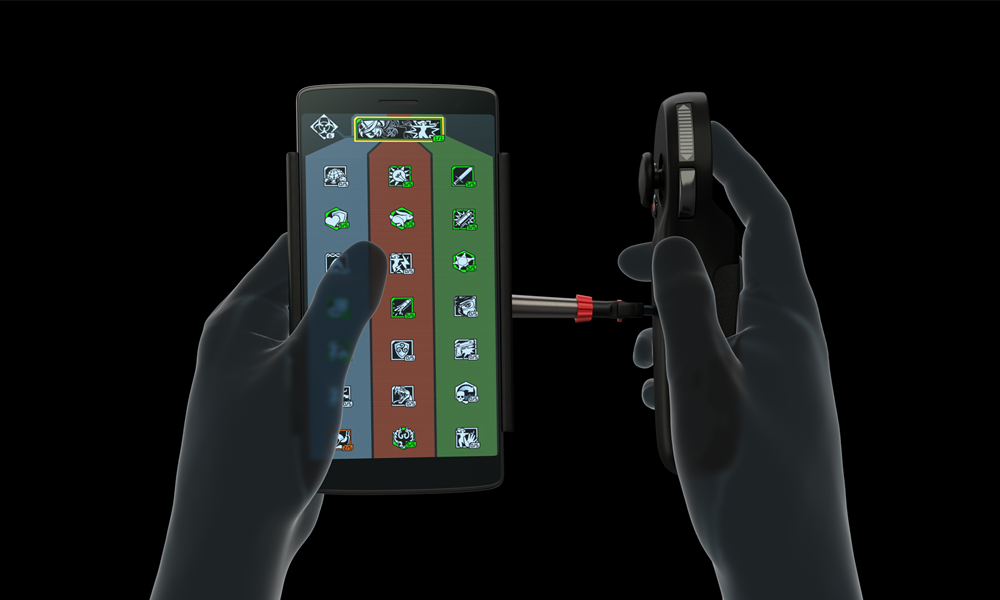
Your smartphone can also act as Stick's virtual controller,

a single multimedia controller together with Bunch and Stick,

or a monitor for a game controlled by Bunch and Stick.

Both sub-controllers can cooperate with a mouse,

or with a keyboard.
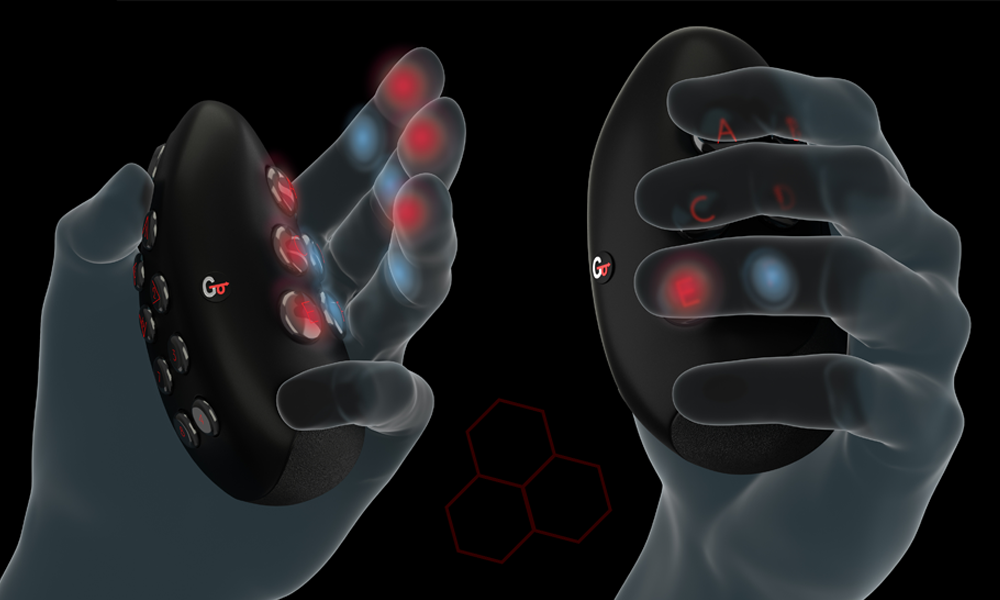
Bunch's reverse buttons can be clicked with use the middle part of your fingers to fire up in-game combinations faster.

Averse buttons can be used as functional keys, or similarly to an analog cross on a classic game-pad.

Depending on the joystick inclinations, different actions can be executed, for example, for the crouch-walk-run movement.

The Stick is designed to follow the 1-2-3 approach, activating the focus-aim-fire mechanism in action games.

The joystick can be configured to work as functional buttons, e.g. for a weapon-wheel manipulation in action games.

In case of a placement like above, the main touchpad buttons can be used similarly to a game-pad's left and right triggers.
FAQ
What TandemPad actually is?
TandemPad is a modular adaptive, transformable general purpose controller designed as the missing link between keyboard & mouse and gamepad.
What is the difference between TandemPad and similar solutions?
TandemPad combines all advantages that a mouse, keyboard and gamepad have, while eliminating their shortcomings. It's handy, mobile, has literally a billion button combinations, extra features like Virtual and Adaptive buttons, and can be extended with a smartphone.
How does TandemPad work?
Both sub-controllers work similarly to alternative products. Pressing a button triggers an action in the game. Each button can play a few different roles. The smartphone is not paired with the controllers and can work independently.
What hardware platforms TandemPad support?
Wherever a mouse, keyboard or gamepad can be used, the TandemPad can be used too. Most consoles, PCs and smart TVs, which support pluggable devices, can work with TandemPad.
What kind of games can be played using TandemPad?
TandemPad was designed mainly for shooters, action games and RTS. Everywhere high precision is needed. But first and foremost, it's a general purpose controller so any game can be played comfortably.
What are Adaptive Buttons?
It's a technology that can change the role of a single button and emit a signal depending on the user's preference or frequency of clicks.
What are Virtual Buttons?
It's a technology in which a specific button doesn't send any signal on its own, but modifies the function of other buttons it is used in combination with. It works similarly to CTRL, SHIFT or ALT on the PC keyboard.
How can TandemPad be configured?
Each controller is assigned with a simple text file that can be edited in any word processing program. There is also a dedicated application that does the same thing in a more intuitive way.
How does TandemPad profiles work?
The controller's internal memory allows you to save multiple configuration files. The player who is currently using the TandemPad can change profiles to use the button layouts defined by him.